Command Pattern
요청을 객체의 형태로 캡슐화하여 나중에 사용할 수 있도록 하는 행동 디자인 패턴
요청을 하는 객체와 그 요청을 수행하는 객체를 분리한다.
이를 통해 요청을 큐에 저장하거나, 로그를 남기거나, 작업을 취소하는 등의 부가적인 기능을 쉽게 추가할 수 있다.
특징
- 요청을 객체로 캡슐화하여 매개변수화한다.
- 요청 발신자와 수신자를 분리합니다.
주요 구성요소
- Command: 실행될 작업을 캡슐화하는 인터페이스
- ConcreteCommand: Command 인터페이스를 구현하여 특정 작업을 수행하는 클래스
- Invoker: Command 객체를 실행하는 클래스
- Receiver: 실제 작업을 수행하는 클래스
- Client: Command 객체를 생성하고 Invoker 에게 전달하는 클래스
사용사례
- GUI 버튼 및 메뉴 항목의 액션 구현
- 트랜잭션 시스템에서의 작업 큐 관리
- 매크로 기록 및 실행 기능 구현
장점
- 느슨한 결합: 명령을 실행하는 객체와 실제 작업을 수행하는 객체가 분리되어 있어, 시스템의 유연성이 향상된다.
- 확장성: 새로운 Command 클래스를 추가하는 것만으로 새로운 기능을 쉽게 추가할 수 있다.
- 작업 취소/재실행: Command 객체가 이전 상태를 저장할 수 있어, Undo/Redo 기능을 쉽게 구현할 수 있다.
- 작업 큐잉과 로깅: Command 객체를 저장하고 나중에 실행하거나, 실행 이력을 보관할 수 있다.
단점
- 클래스 증가: 각 명령마다 별도의 클래스가 필요하므로, 클래스의 수가 증가할 수 있다.
- 복잡성: 간단한 작업의 경우에도 Command 객체를 생성해야 하므로, 불필요한 복잡성이 추가될 수 있다.
- 메모리 사용: 작업 이력을 저장할 경우 메모리 사용량이 증가할 수 있다.
주의사항 및 고려사항
- Command 인터페이스 설계: Command 인터페이스는 가능한 한 단순하게 유지하되, 필요한 모든 작업을 수행할 수 있어야 합니다. 일반적으로 execute() 와 undo() 메서드를 포함한다.
- 상태 관리: Undo/Redo 기능을 구현할 경우, Command 객체는 이전 상태를 적절히 저장하고 복원할 수 있어야 한다.
- 복합 Command: 여러 Command 를 그룹화하여 하나의 Command 처럼 실행할 수 있는 MacroCommand 를 구현할 수 있다.
- 예외 처리: Command 실행 중 발생할 수 있는 예외 상황을 적절히 처리해야 한다.
예시
Python
| |
Javascript
| |
용어 정리
| 용어 | 설명 |
|---|---|
참고 및 출처
1. 주제의 분류 적절성
Command Pattern(커맨드 패턴) 은 “Computer Science and Engineering > Software Design and Architecture > Software Design Patterns > GoF > Behavioral Design Patterns” 분류에 정확히 부합합니다. GoF(Gang of Four) 에서 정의한 23 가지 디자인 패턴 중 하나로, 대표적인 행동 (Behavioral) 패턴입니다 [1][2][7].
2. 200 자 요약
Command Pattern(커맨드 패턴) 은 요청 (명령) 을 객체로 캡슐화하여, 실행, 취소, 저장, 로깅 등 다양한 방식으로 관리할 수 있게 하는 디자인 패턴입니다. 호출자와 수신자의 결합도를 낮추고, 실행 취소 (Undo), 큐잉, 트랜잭션 등 유연한 기능 확장이 가능합니다 [2][5][20].
3. 250 자 개요
Command Pattern(커맨드 패턴) 은 요청을 객체로 캡슐화해 호출자 (Invoker) 와 수신자 (Receiver) 의 결합도를 낮추고, 명령 실행, 취소, 저장, 재실행 등 다양한 기능을 지원하는 행동 패턴입니다. 각 명령은 독립적인 객체로 관리되어, 실행 이력 관리, 큐잉, 트랜잭션, Undo/Redo 등 복잡한 요구사항을 유연하게 구현할 수 있습니다. 실무에서는 UI 명령 처리, 작업 예약, 트랜잭션 관리 등 다양한 시나리오에 활용됩니다 [2][5][20].
핵심 개념
- 정의: Command Pattern 은 요청 (명령) 을 객체로 캡슐화하여, 호출자와 수신자를 분리하고, 실행, 취소, 저장, 재실행 등 다양한 기능을 유연하게 지원하는 행동 패턴 [2][5][6].
- 목적: 요청을 객체로 만들어 큐잉, 로깅, Undo/Redo, 트랜잭션 등 다양한 요구사항을 쉽게 구현하고, 호출자와 수신자의 결합도를 낮추는 것 [2][5][20].
- 특징: 명령의 캡슐화, 역할 분리, 확장성, Undo/Redo 지원, 명령 큐잉 및 로깅, 낮은 결합도 [5][10][20].
- 핵심 원칙: 단일 책임 원칙 (SRP, Single Responsibility Principle), 개방/폐쇄 원칙 (OCP, Open/Closed Principle), 캡슐화 (Encapsulation)[12][20].
- 실무 활용: 리모컨 명령, UI 이벤트 처리, 작업 예약, 트랜잭션, Undo/Redo, 매크로 명령 등 다양한 분야에서 적용 [2][5][20].
주요 내용 정리
패턴 이름과 분류
| 항목 | 내용 |
|---|---|
| 패턴 이름 | Command Pattern (커맨드 패턴) |
| 분류 | GoF 행동 (Behavioral) 패턴 |
의도 (Intent)
요청 (명령) 을 객체로 캡슐화하여, 다양한 요청을 파라미터로 전달, 큐잉, 로깅, Undo/Redo 등 다양한 기능을 유연하게 지원하고, 호출자와 수신자의 결합도를 낮춘다 [2][5][15].
다른 이름 (Also Known As)
- Action, Transaction
동기 (Motivation / Forces)
- 요청을 실행하는 객체와 실제 작업을 수행하는 객체의 결합도를 낮추고, 명령의 실행/취소/재실행, 큐잉, 로깅 등 다양한 요구사항을 유연하게 처리할 필요성에서 등장 [2][15][20].
적용 가능성 (Applicability)
- 명령의 실행, 취소, 저장, 재실행 등 다양한 기능이 필요할 때
- 호출자와 수신자의 결합도를 낮추고 싶을 때
- 명령을 큐에 저장하거나, 로그로 기록하거나, Undo/Redo 기능이 필요할 때
- 다양한 명령을 동적으로 실행하거나, 트랜잭션 단위로 묶어야 할 때 [2][5][12][20].
구조 및 아키텍처
구조 다이어그램
UML 다이어그램 (예시)
| |
구성 요소 및 역할
| 구성 요소 | 기능 및 역할 |
|---|---|
| Client | 명령 객체 (Command) 생성 및 설정, Invoker 에 명령 전달 |
| Command | 명령 실행을 위한 인터페이스, execute() 메서드 정의 |
| ConcreteCommand | Command 인터페이스 구현, Receiver 의 실제 작업 호출 |
| Invoker | 명령 객체를 실행 (실행, 취소 등), 명령의 실행/취소/저장/재실행 관리 |
| Receiver | 실제 명령을 수행하는 객체, ConcreteCommand 에서 호출 |
필수/선택 구성요소
| 구분 | 구성 요소 | 기능 및 특징 |
|---|---|---|
| 필수 | Command | 명령 실행 인터페이스/추상 클래스, execute() 정의 |
| 필수 | ConcreteCommand | 실제 명령 실행 로직 구현, Receiver 참조 |
| 필수 | Invoker | 명령 객체 실행 및 관리 |
| 필수 | Receiver | 실제 작업 수행 |
| 선택 | Undo/Redo 관리 | 명령 실행 이력, 취소/재실행 기능 구현 시 필요 |
| 선택 | Command 큐/로그 | 명령 큐잉, 로그 기록 등 추가 기능 구현 시 필요 |
주요 원리 및 작동 원리
- Client 가 명령 객체 (Command) 를 생성, Invoker 에 전달
- Invoker 가 명령 객체의 execute() 호출
- ConcreteCommand 가 Receiver 의 실제 작업 메서드 호출
- 필요 시, 명령 실행 이력 저장, Undo/Redo, 큐잉 등 추가 기능 구현 가능
작동 원리 다이어그램
구현 기법
- 인터페이스 기반: Command 인터페이스/추상 클래스 정의, execute() 메서드 구현 [2][5][6].
- ConcreteCommand: Receiver 참조 포함, execute() 에서 Receiver 의 메서드 호출 [6][18].
- Invoker: 명령 객체를 실행, 큐잉, Undo/Redo 등 관리 [2][5][6].
- 명령 큐잉/로깅: 명령 객체를 큐/리스트/로그에 저장, 나중에 실행/취소/재실행 가능 [2][5][20].
- Undo/Redo: 명령 이력 저장, ConcreteCommand 에 undo() 메서드 구현 [2][5][20].
- 트랜잭션/매크로: 여러 명령을 묶어 한 번에 실행 (매크로 명령)[2][5][20].
예시 코드 (Python)
| |
장점과 단점
| 구분 | 항목 | 설명 |
|---|---|---|
| ✅ 장점 | 결합도 감소 | 호출자와 수신자 분리, 유연한 구조 |
| 확장성 | 명령 추가/변경이 용이, OCP 준수 | |
| Undo/Redo | 명령 실행 이력 관리 및 취소/재실행 지원 | |
| 큐잉/로깅 | 명령 저장, 예약 실행, 트랜잭션 등 지원 | |
| ⚠ 단점 | 클래스 수 증가 | 명령마다 별도 클래스 필요, 복잡성 증가 |
| 오버헤드 | 명령 객체 생성 및 관리로 인한 성능 저하 가능 | |
| 단순 요청엔 과도 | 단순한 작업엔 구조가 과도할 수 있음 |
도전 과제 및 해결책
- 문제: 클래스 수 증가, 구조 복잡성
- 해결책: 공통 명령 통합, 팩토리 패턴 등과 결합하여 관리, 코드 생성 자동화 도구 활용 [10][12][20].
- 문제: 성능 저하 (명령 큐잉, Undo/Redo 등)
- 해결책: 큐/이력 관리 최적화, 불필요한 명령 최소화, 비동기 처리 도입 [13][20].
분류에 따른 종류 및 유형
| 분류 기준 | 종류/유형 | 설명 |
|---|---|---|
| 실행 방식 | 단일 명령 (Single) | 하나의 명령만 실행 |
| 매크로 (Macro) | 여러 명령을 묶어 순차 실행 | |
| 취소 지원 | Undo/Redo 지원 | 실행 취소/재실행 기능 포함 |
| 실행 시점 | 즉시 실행 (Immediate) | 명령 즉시 실행 |
| 지연 실행 (Deferred) | 명령 큐잉/예약 실행 |
실무 적용 예시
| 분야 | 적용 예시 | 설명 |
|---|---|---|
| UI/UX | 버튼/메뉴 명령 처리 | 버튼 클릭 시 명령 객체 실행 |
| 자동화/매크로 | 매크로 명령 실행 | 여러 작업을 묶어 일괄 실행 |
| 트랜잭션 | 트랜잭션 관리 | 여러 명령을 하나의 트랜잭션으로 처리 |
| Undo/Redo | 실행 취소/재실행 | 작업 이력 저장 및 복원 |
| 작업 예약 | 명령 큐잉/예약 실행 | 명령을 큐에 저장, 예약 실행 |
활용 사례 (시나리오 기반)
상황 가정: 스마트홈 리모컨 시스템
- 시스템 구성:
- Client(사용자) → RemoteControl(Invoker) → LampOnCommand/LampOffCommand(ConcreteCommand) → Lamp(Receiver)
- Workflow:
- 사용자가 리모컨 버튼을 누름
- RemoteControl 이 LampOnCommand/LampOffCommand 의 execute() 호출
- LampOnCommand/LampOffCommand 가 Lamp 의 turn_on()/turn_off() 호출
- 명령 실행 이력 저장 (Undo/Redo 지원)
- 역할: 각 명령은 독립적으로 실행/취소 가능, 리모컨은 명령의 구체적 내용 모름
| |
실무에서 효과적으로 적용하기 위한 고려사항 및 주의점
| 항목 | 설명 | 권장사항 |
|---|---|---|
| 명령 클래스 관리 | 명령이 많아지면 클래스 수 증가 | 공통 명령 통합, 팩토리 패턴 활용 |
| Undo/Redo 구현 | 명령 이력 관리 필요 | 명령 실행 이력 큐/스택 관리, 메모리 관리 |
| 명령 큐잉/예약 실행 | 큐/스케줄러 관리 필요 | 큐/스케줄러 최적화, 우선순위 관리 |
| 역할 분리 | Invoker/Receiver/Command 명확히 분리 | 각 역할의 책임 명확화, SRP 준수 |
최적화하기 위한 고려사항 및 주의점
| 항목 | 설명 | 권장사항 |
|---|---|---|
| 명령 큐/이력 최적화 | 큐/이력 관리로 인한 메모리/성능 저하 가능 | 필요 없는 명령 최소화, 이력 관리 최적화 |
| 비동기 처리 | 대량 명령 처리 시 블로킹 위험 | 비동기/병렬 처리 도입, 작업 분산 |
| 명령 객체 재사용 | 명령 객체 생성 비용 증가 | 명령 객체 풀링, 재사용 전략 적용 |
| 로깅/모니터링 | 명령 실행 상태 추적 필요 | 로깅/모니터링 시스템 연동 |
2025 년 기준 최신 동향
| 주제 | 항목 | 설명 |
|---|---|---|
| 구현 프레임워크 | 매크로/트랜잭션 명령 | 매크로 명령, 트랜잭션 단위 관리 기능 강화 |
| 비동기 처리 | 명령 큐/스케줄러 | 비동기 명령 큐, 예약 실행 기능 확장 |
| 클라우드/분산 | 분산 명령 처리 | 마이크로서비스, 서버리스 환경에서 명령 패턴 활용 증가 |
| 코드 자동화 | 코드 생성 도구 | 명령 클래스 자동 생성, 관리 도구 발전 |
주제와 관련하여 주목할 내용
| 주제 | 항목 | 설명 |
|---|---|---|
| 디자인 원칙 | SRP, OCP | 단일 책임, 개방/폐쇄 원칙 실현 |
| Undo/Redo | 명령 이력 관리 | 실행 취소/재실행 기능 구현에 적합 |
| 매크로 명령 | 복합 명령 처리 | 여러 명령 묶어 일괄 실행 가능 |
| 비교 패턴 | 전략, 상태 패턴 | 구조적 유사성, 목적 및 사용처 차이 존재 |
앞으로의 전망
| 주제 | 항목 | 설명 |
|---|---|---|
| 자동화 | 명령 생성 자동화 | 코드 생성 도구, 템플릿 활용 증가 |
| 분산 시스템 | 분산 명령 큐 | 클라우드, 서버리스 환경에서 활용 확대 |
| 성능 | 비동기/병렬 명령 처리 | 대규모 트랜잭션, 비동기 명령 처리 연구 활발 |
하위 주제별 추가 학습 필요 내용
| 카테고리 | 주제 | 간략 설명 |
|---|---|---|
| 디자인 패턴 | 매크로 명령 | 여러 명령을 묶어 일괄 실행하는 방법 |
| Undo/Redo | 명령 이력 관리 | 실행 취소/재실행 기능 구현 전략 |
| 테스트 | 명령 단위 테스트 | 각 명령별 독립 테스트 전략 |
| 성능 | 명령 큐 최적화 | 큐/이력 관리 성능 개선 기법 |
추가 학습/알아야 할 내용
| 카테고리 | 주제 | 간략 설명 |
|---|---|---|
| 소프트웨어 아키텍처 | 명령 큐/스케줄러 | 대규모 명령 큐 관리 전략 |
| 보안 | 명령 검증/로깅 | 명령 실행 보안, 감사 로그 관리 |
| 프레임워크 | 명령 패턴 활용 | Spring,.NET, Node.js 등 프레임워크별 적용 |
| 실무 도구 | 명령 모니터링/관리 | 명령 실행 상태 추적 및 장애 진단 도구 |
용어 정리
| 용어 | 설명 |
|---|---|
| Invoker(호출자) | 명령 객체를 실행하는 역할의 객체 |
| Receiver(수신자) | 실제 명령을 수행하는 객체 |
| ConcreteCommand | 실제 명령 실행 로직을 구현한 객체 |
| 매크로 명령 (Macro Command) | 여러 명령을 묶어 일괄 실행하는 명령 객체 |
| 큐잉 (Queuing) | 명령을 큐에 저장해 순차적으로 실행하는 방식 |
| Undo/Redo | 명령 실행 취소/재실행 기능 |
참고 및 출처
- DigitalOcean - GoF 디자인 패턴 개요
- 코딩공부 - Command 패턴의 개념과 구조
- Don’t give up! - 커맨드 패턴 구조와 예제
- Russell Developer - 성능 최적화와 패턴 적용
- Aprofl - Command 패턴 장단점 및 적용 팁
- D4Debugging - Command Pattern 구조
- 티스토리 - 커맨드 패턴의 실무 적용 예시
- 티스토리 - Command Pattern 개념 및 예제
- velog - 커맨드 패턴 개념
- 티스토리 - Command Pattern 구조와 예제
- 티스토리 - Command Pattern 장단점
- 티스토리 - Command Pattern 구조와 예시
Citations:
[1] https://www.digitalocean.com/community/tutorials/gangs-of-four-gof-design-patterns
[2] https://coding-study-oj.tistory.com/88
[3] https://jeonyeohun.tistory.com/389
[4] https://chayan-memorias.tistory.com/177
[5] https://mandoooo.tistory.com/114
[6] https://shan0325.tistory.com/28
[7] https://gsbang.tistory.com/entry/Design-Pattern-Command-Pattern%EC%BB%A4%EB%A7%A8%EB%93%9C-%ED%8C%A8%ED%84%B4
[8] https://sjh9708.tistory.com/135
[9] https://ivans-story.tistory.com/198
[10] https://minttea25.tistory.com/103
[11] https://kchan.tistory.com/5
[12] https://aprofl.pages.dev/dotnet/oop/%EC%84%A4%EA%B3%84/%EB%94%94%EC%9E%90%EC%9D%B8%ED%8C%A8%ED%84%B4/%ED%96%89%EB%8F%99/command/
[13] https://russellstudio.tistory.com/76
[14] https://haeng-on.tistory.com/103
[15] https://keichee.tistory.com/185
[16] https://dfordebugging.wordpress.com/2023/04/29/command-pattern-in-c/
[17] https://velog.io/@bami/%EC%BB%A4%EB%A7%A8%EB%93%9C-%ED%8C%A8%ED%84%B4-Command-Pattern
[18] https://jgrammer.tistory.com/entry/%EB%94%94%EC%9E%90%EC%9D%B8-%ED%8C%A8%ED%84%B4-%EC%BB%A4%EB%A7%A8%EB%93%9C-%ED%8C%A8%ED%84%B4Command-Pattern
[19] https://dingdingmin-back-end-developer.tistory.com/entry/%EB%94%94%EC%9E%90%EC%9D%B8-%ED%8C%A8%ED%84%B4-%EC%BB%A4%EB%A7%A8%EB%93%9C-%ED%8C%A8%ED%84%B4-Commend-Pattern-%EA%B0%9C%EB%85%90-%EC%98%88%EC%A0%9C
[20] https://lsoovmee-rhino.tistory.com/entry/%EB%94%94%EC%9E%90%EC%9D%B8%ED%8C%A8%ED%84%B4-%ED%96%89%EB%8F%99%ED%8C%A8%ED%84%B48-Command-Pattern-%EC%BB%A4%EB%A7%A8%EB%93%9C-%ED%8C%A8%ED%84%B4
[21] https://vanillacreamdonut.tistory.com/341
[22] https://hellodevelop.tistory.com/33
[23] https://anywayjhwa.tistory.com/11
[24] https://straw961030.tistory.com/358
[25] https://refactoring.guru/design-patterns/command
[26] https://curiousjinan.tistory.com/entry/java-design-pattern-command-pattern-flexible-order-system
[27] https://icksw.tistory.com/251
[28] https://yozm.wishket.com/magazine/detail/2190/
[29] https://refactoring.guru/ko/design-patterns/command
[30] https://jusungpark.tistory.com/18
[31] https://haon.blog/haon/java/command-pattern/
[32] https://ws-pace.tistory.com/184
[33] https://k0102575.github.io/articles/2020-02/command-pattern
[34] http://minsone.github.io/programming/designpattern-command
[35] https://en.wikipedia.org/wiki/Command_pattern
[36] https://python101.tistory.com/entry/%EB%94%94%EC%9E%90%EC%9D%B8-%ED%8C%A8%ED%84%B4-%EC%BB%A4%EB%A7%A8%EB%93%9C-%ED%8C%A8%ED%84%B4-Command-Pattern-python-%EC%98%88%EC%A0%9C-%EC%BD%94%EB%93%9C
[37] https://gngsn.tistory.com/136
[38] https://imprint.tistory.com/76
[39] https://mojing.tistory.com/entry/CSDesign-Pattern-GoF-%EB%94%94%EC%9E%90%EC%9D%B8-%ED%8C%A8%ED%84%B4-%EC%A0%95%EB%A6%AC
[40] https://mojing.tistory.com/entry/CSDesign-Pattern-GoF-%EB%94%94%EC%9E%90%EC%9D%B8-%ED%8C%A8%ED%84%B4-%ED%96%89%EC%9C%84-%ED%8C%A8%ED%84%B4Behavioral-Pattern-11%EA%B0%80%EC%A7%80-%EC%A0%95%EB%A6%AC
[41] https://gmlwjd9405.github.io/2018/07/07/command-pattern.html
[42] https://blogshine.tistory.com/10
[43] https://studyandwrite.tistory.com/576
[44] https://velog.io/@wlsrhkd4023/%EC%BB%A4%EB%A7%A8%EB%93%9C-%ED%8C%A8%ED%84%B4Command-Pattern
[45] https://bttrthn-ystrdy.tistory.com/134
[46] https://yuni-q.github.io/design%20pattern/command-pattern/
[47] https://velog.io/@jinmin2216/%EB%94%94%EC%9E%90%EC%9D%B8-%ED%8C%A8%ED%84%B4-%EC%BB%A4%EB%A7%A8%EB%93%9C-%ED%8C%A8%ED%84%B4-Command-Pattern
[48] https://velog.io/@ljo_0920/%EB%94%94%EC%9E%90%EC%9D%B8-%ED%8C%A8%ED%84%B4-%EC%BB%A4%EB%A7%A8%EB%93%9C-%ED%8C%A8%ED%84%B4
[49] https://velog.io/@chrishan/command
[50] https://wikidocs.net/581
[51] https://coding-by-head.tistory.com/archive/20250102?page=1
[52] https://velog.io/@hyungyugod/Design-Pattern-%EC%9A%94%EC%95%BD-il5qthd7
[53] https://www.udemy.com/course/2025-1-w/
[54] https://ettrends.etri.re.kr/ettrends/213/0905213007/
[55] https://en.dongguk.edu/resources/files/curriculum/2024/10.ai_convergence.pdf
[56] https://nia.or.kr/common/board/Download.do?bcIdx=27995&cbIdx=66361&fileNo=2
[57] https://doohyun.tistory.com/91
[58] https://soojong.tistory.com/entry/%EB%94%94%EC%9E%90%EC%9D%B8%ED%8C%A8%ED%84%B4-%EC%BB%A4%EB%A7%A8%EB%93%9C-%ED%8C%A8%ED%84%B4Command-Pattern
[59] https://patterns-dev-kr.github.io/design-patterns/command-pattern/
[60] https://velog.io/@cham/Design-Pattern-%EC%BB%A4%EB%A7%A8%EB%93%9C-%ED%8C%A8%ED%84%B4-Command-Pattern
[61] https://www.businesspost.co.kr/BP?command=article_view&num=395786
[62] https://velog.io/@shasha/%ED%97%A4%EB%93%9C%ED%8D%BC%EC%8A%A4%ED%8A%B8-%EB%94%94%EC%9E%90%EC%9D%B8%ED%8C%A8%ED%84%B4-Chapter-06-%EC%BB%A4%EB%A7%A8%EB%93%9C-%ED%8C%A8%ED%84%B4
[63] https://boycoding.tistory.com/105
[64] https://kingchan223.tistory.com/309
[65] https://coding-start.tistory.com/249
[66] https://velog.io/@ksykma/%EC%BB%A4%EB%A7%A8%EB%93%9CCommand-%ED%8C%A8%ED%84%B4
[67] https://hwan1402.tistory.com/14
[68] https://springframework.guru/gang-of-four-design-patterns/
[69] https://en.wikipedia.org/wiki/Design_Patterns
[70] https://refactoring.guru/design-patterns/behavioral-patterns
[71] https://outliers.tistory.com/entry/%EB%94%94%EC%9E%90%EC%9D%B8-%ED%8C%A8%ED%84%B4Design-Pattern-Command-Pattern
[72] https://amaran-th.github.io/%EC%86%8C%ED%94%84%ED%8A%B8%EC%9B%A8%EC%96%B4%20%EC%84%A4%EA%B3%84/%5B%EB%94%94%EC%9E%90%EC%9D%B8%20%ED%8C%A8%ED%84%B4%5D%20Command%20Pattern(%EB%AA%85%EB%A0%B9%20%ED%8C%A8%ED%84%B4)/
[73] https://hongjinhyeon.tistory.com/49
[74] https://risehyun.tistory.com/26
[75] https://blog.naver.com/jwyoon25/222000521164
[76] https://jkimst.org/upload/pdf/KIMST-2024-27-6-772.pdf
[77] https://www.secui.com/data/upload/trends/1741762700.sHLOk.pdf
[78] https://blog.naver.com/funraon/223745931760
[79] https://apidog.com/kr/blog/top-10-mcp-servers-kr/
[80] https://www.secui.com/data/upload/trends/1741762425.OBtEY.pdf
Perplexity 로부터의 답변: pplx.ai/share
- 주제의 분류 적절성
Command Pattern 은 GoF(Gang of Four) 디자인 패턴 중 **Behavioral Design Pattern (행동 패턴)**에 속합니다.
따라서 분류 체계인
**“Computer Science and Engineering” > “Software Design and Architecture” > “Software Design Patterns” > “GoF” > “Behavioral Design Patterns”**는 완벽하게 적절합니다.
- 200 자 요약 문장
Command 패턴은 실행될 기능을 객체로 캡슐화하여 호출자 (Invoker) 와 수신자 (Receiver) 간의 결합을 줄이고, 요청의 큐잉, 로깅, 실행 취소 등을 유연하게 처리할 수 있게 해주는 행동 패턴입니다.
- 250 자 개요
Command 패턴은 요청을 객체로 캡슐화하여 다양한 사용자 행동을 일관된 방식으로 처리할 수 있게 하는 GoF 행동 패턴입니다. 이 패턴은 실행할 기능, 명령, 작업 등을 독립적인 객체로 표현하여, 호출자와 수신자의 결합을 제거하며, 실행 취소 (Undo), 재실행 (Redo), 요청 기록 등의 기능 구현을 용이하게 만듭니다. GUI, 매크로 시스템, 큐 기반 시스템 등에 자주 활용됩니다.
- 핵심 개념 (Core Concepts)
| 항목 | 설명 |
|---|---|
| 정의 | 실행할 요청을 객체로 캡슐화하여 다양한 요청, 큐잉, 로깅, 실행 취소 등을 지원하는 패턴 |
| 배경 | 명령의 실행 요청자 (Invoker) 와 실제 수행자 (Receiver) 간의 결합을 제거하고, 요청을 객체화하여 동적으로 처리 흐름을 제어 |
| 목적 | 요청을 객체로 분리하여 호출자와 수신자 간의 결합도 최소화, 명령 추상화, 실행 이력 관리 |
| 필요성 | 명령의 실행을 나중으로 미루거나 저장하거나, 재실행, 취소 등이 필요한 시스템 |
| 주요 기능 | 명령 캡슐화, 실행/취소 관리, 요청 로깅, 명령 재사용 |
| 특징 | 느슨한 결합 구조, 높은 유연성, Undo/Redo 기능 구현에 적합 |
| 원칙 | OCP(개방 - 폐쇄 원칙), SRP(단일 책임 원칙) 를 잘 준수 |
| 작동 원리 | 클라이언트가 명령 객체를 생성 → 호출자 (Invoker) 는 명령 객체를 보관 및 실행 → 명령 객체는 수신자 (Receiver) 에게 작업을 위임 |
이어서 5 번부터 전체 내용을 구조, 다이어그램, 코드 예제, 실무 적용 예시, 성능 최적화 항목 등으로 상세히 정리해드리겠습니다.
Command 패턴은 요청을 객체로 캡슐화하여 실행자와 수신자 간의 결합도를 낮추고, 명령의 큐잉, 로깅, 실행 취소 등을 유연하게 처리할 수 있게 해주는 행동 디자인 패턴입니다.
5. 주요 원리 및 작동 원리
UML 클래스 다이어그램
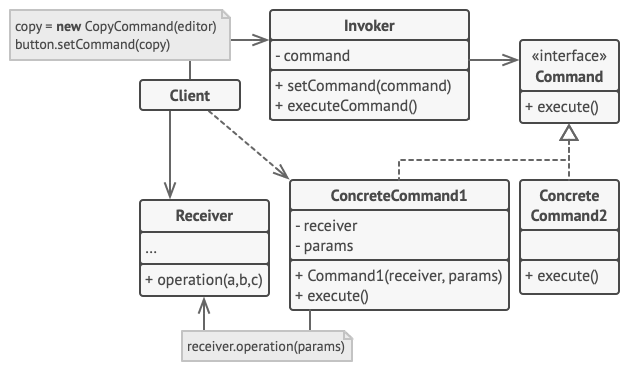
이 다이어그램은 Command 패턴의 구조를 보여줍니다.
작동 원리 설명
Client: 명령 객체 (ConcreteCommand) 를 생성하고, 수신자 (Receiver) 를 설정합니다.
Invoker: 명령을 저장하고 실행하는 역할을 합니다.
Command: 실행될 명령에 대한 인터페이스를 정의합니다.
ConcreteCommand: Command 인터페이스를 구현하며, 수신자에 대한 참조를 가지고 실제 명령을 실행합니다.
Receiver: 실제 작업을 수행하는 객체로, 명령에 따라 특정 동작을 실행합니다.(개발개발)
6. 구조 및 아키텍처
구성 요소
필수 구성 요소
| 구성 요소 | 기능 및 역할 |
|---|---|
| Command | 실행될 명령에 대한 인터페이스를 정의합니다. |
| ConcreteCommand | Command 인터페이스를 구현하며, 수신자에 대한 참조를 가지고 실제 명령을 실행합니다. |
| Receiver | 실제 작업을 수행하는 객체로, 명령에 따라 특정 동작을 실행합니다. |
| Invoker | 명령을 저장하고 실행하는 역할을 합니다. |
| Client | 명령 객체를 생성하고, 수신자와 연결하여 Invoker 에 전달합니다. |
선택 구성 요소
| 구성 요소 | 기능 및 역할 |
|---|---|
| Undo 기능 | 명령 실행을 취소할 수 있는 기능을 제공합니다. |
| MacroCommand | 여러 명령을 하나의 명령으로 묶어 실행할 수 있는 기능을 제공합니다. |
7. 구현 기법
정의 및 구성
Command 인터페이스:
execute()메서드를 정의하여 모든 명령이 이 메서드를 구현하도록 합니다.ConcreteCommand 클래스: Command 인터페이스를 구현하며, 수신자 객체를 참조하여 실제 작업을 수행합니다.
Receiver 클래스: 실제 작업을 수행하는 메서드를 포함합니다.
Invoker 클래스: 명령 객체를 저장하고, 필요 시
execute()메서드를 호출하여 명령을 실행합니다.Client: ConcreteCommand 객체를 생성하고, 수신자와 연결하여 Invoker 에 전달합니다.(개발개발, syncfusion.com)
목적
요청을 객체로 캡슐화하여 실행자와 수신자 간의 결합도를 낮춥니다.
명령의 큐잉, 로깅, 실행 취소 등을 유연하게 처리할 수 있습니다.
실제 예시
시스템 구성: 스마트 홈 시스템에서 조명, 오디오 등의 장치를 제어하는 리모컨 (개발개발)
시나리오:
Client 는 조명을 켜는 명령 (LightOnCommand) 을 생성하고, 수신자 (Light 객체) 를 설정합니다.
Invoker(RemoteControl) 는 명령을 저장하고, 버튼이 눌리면
execute()메서드를 호출하여 명령을 실행합니다.ConcreteCommand 는 수신자의
on()메서드를 호출하여 조명을 켭니다.(개발개발)
8. 장점과 단점
| 구분 | 항목 | 설명 |
|---|---|---|
| ✅ 장점 | 결합도 감소 | 요청을 실행하는 객체와 요청을 발행하는 객체 간의 결합도를 낮춥니다. |
| 명령 큐잉 및 로깅 | 명령을 큐에 저장하거나 로그로 기록할 수 있습니다. | |
| 실행 취소 및 재실행 | 명령의 실행 취소 (Undo) 및 재실행 (Redo) 기능을 구현할 수 있습니다. | |
| ⚠ 단점 | 클래스 수 증가 | 각 명령마다 별도의 클래스가 필요하여 클래스 수가 증가할 수 있습니다. |
| 복잡성 증가 | 명령이 많아질수록 시스템의 복잡성이 증가할 수 있습니다. |
9. 도전 과제
명령 클래스의 증가: 명령이 많아질수록 클래스 수가 증가하여 관리가 어려워질 수 있습니다.
- 해결책: 명령을 일반화하거나, 명령 팩토리를 도입하여 클래스 수를 줄일 수 있습니다.
10. 분류에 따른 종류 및 유형
| 유형 | 설명 |
|---|---|
| Simple Command | 단일 작업을 수행하는 명령 |
| Macro Command | 여러 명령을 하나로 묶어 실행하는 명령 |
| Undoable Command | 실행 취소 기능을 지원하는 명령 |
11. 실무 적용 예시
| 분야 | 적용 예시 |
|---|---|
| GUI 애플리케이션 | 버튼 클릭, 메뉴 선택 등의 사용자 인터페이스 이벤트 처리 |
| 스마트 홈 시스템 | 장치 제어 명령 (조명 켜기/끄기, 온도 조절 등) |
| 게임 개발 | 플레이어의 행동 (이동, 공격 등) 을 명령으로 처리 |
12. 활용 사례
상황: 스마트 홈 시스템에서 다양한 장치를 제어하는 리모컨 구현 (개발개발)
시스템 구성:
Client: 사용자
Invoker: 리모컨
Command: LightOnCommand, StereoOnCommand 등
Workflow:
사용자가 리모컨의 버튼을 누릅니다.
Invoker 는 해당 버튼에 매핑된 Command 의
execute()메서드를 호출합니다.Command 는 Receiver 의 메서드를 호출하여 실제 작업을 수행합니다.
13. 실무에서 효과적으로 적용하기 위한 고려사항 및 주의할 점
| 고려사항 | 설명 | 권장사항 |
|---|---|---|
| 명령 클래스 관리 | 명령 클래스 수가 많아질 수 있으므로 체계적인 관리가 필요합니다. | 명령 팩토리 패턴을 도입하여 클래스 생성을 관리합니다. |
| Undo 기능 구현 | 실행 취소 기능을 구현하려면 명령의 상태를 저장해야 합니다. | 명령 객체에 이전 상태를 저장하거나 Memento 패턴을 활용합니다. |
14. 성능을 최적화하기 위한 고려사항 및 주의할 점
| 고려사항 | 설명 | 권장사항 |
|---|---|---|
| 명령 큐의 크기 관리 | 명령 큐가 너무 커지면 메모리 사용량이 증가할 수 있습니다. | 큐의 크기를 제한하거나 오래된 명령을 제거하는 정책을 도입합니다. |
| 명령 실행 시간 | 명령 실행 시간이 길어지면 시스템 응답성이 저하될 수 있습니다. | 명령 실행을 비동기적으로 처리하거나, 실행 시간을 최적화합니다. |
용어 정리
| 용어 | 설명 |
|---|---|
| Command | 실행될 명령에 대한 인터페이스를 정의합니다. |
| ConcreteCommand | Command 인터페이스를 구현하며, 수신자에 대한 참조를 가지고 실제 명령을 실행합니다. |
| Receiver | 실제 작업을 수행하는 객체로, 명령에 따라 특정 동작을 실행합니다. |
| Invoker | 명령을 저장하고 실행하는 역할을 합니다. |
| Client | 명령 객체를 생성하고, 수신자와 연결하여 Invoker 에 전달합니다. |
참고 및 출처
물론입니다. 아래는 Command 패턴에 대한 " 참고 및 출처 " 의 계속된 정리입니다.
참고 및 출처
Refactoring.Guru - Command Pattern
→ 구조, 의도, 적용 사례, UML, 장단점 등 종합적인 정보 제공GeeksforGeeks - Command Design Pattern
→ Java 및 C++ 기반 코드 예제와 실무 적용 사례 중심 설명Wikipedia - Command Pattern
→ 패턴의 이론적 배경과 역사적 맥락 정리Educative.io - Design Patterns: Command Pattern
→ 초보자 중심의 개념 정리와 명확한 예제DoFactory - Command Design Pattern in .NET
→.NET/C# 환경에서의 구현 사례 제공Baeldung - Command Pattern in Java
→ 실무 관점에서 Spring 등과 연계하여 설명Martin Fowler - Command Query Responsibility Segregation (CQRS)
→ Command 객체와 CQRS 의 관련성 설명[Gang of Four - Design Patterns: Elements of Reusable Object-Oriented Software (1994)]
→ GoF 원전, 패턴 정의 및 구조 설명의 기초자료DigitalOcean - Command Pattern Example
→ Java 에서 버튼 액션 처리 예제를 통한 이해 지원ScalaDocs - Command Pattern
→ 함수형 언어에서의 Command 패턴 적용 예시
위 자료들은 Command 패턴의 개념적 이해부터 실무 적용까지 전반적인 학습을 위한 신뢰성 있는 참고문헌들입니다.
이후 Command 패턴의 다른 디자인 패턴과의 비교, 예: Strategy, Observer, Mediator 등과의 차이점이 필요하다면 추가로 제공드릴 수 있습니다. 원하시면 다음 주제로 이어가겠습니다.
Command Pattern 패턴 분석 보고서
1. 분류 검증 및 요약
분류 검증: “Computer Science and Engineering” > “Software Design and Architecture” > “Software Design Patterns” > “GoF” > “Behavioral Design Patterns” 이 분류는 적절합니다. Command Pattern 은 Gang of Four (GoF) 에서 정의한 23 개 설계 패턴 중 하나이며, 객체들 간의 상호작용과 요청 처리 방식을 다루는 행동 패턴 (Behavioral Pattern) 입니다.
200 자 요약: Command Pattern(명령 패턴) 은 요청을 객체로 캡슐화하여 요청자와 수신자를 분리하는 행동 패턴입니다. 요청의 매개변수화, 큐잉, 로깅, 실행 취소/재실행 기능을 지원하며, GUI 애플리케이션, 매크로 명령, 트랜잭션 처리 등에서 널리 활용됩니다.
250 자 개요: Command Pattern 은 메소드 호출을 객체로 변환하여 호출자와 수신자 간의 결합도를 낮추는 패턴입니다. 각 명령은 실행에 필요한 모든 정보를 포함한 독립적인 객체가 되어, 명령의 저장, 전달, 실행 지연이 가능합니다. 특히 GUI 애플리케이션의 버튼 - 액션 분리, 매크로 기능, Undo/Redo 시스템, 원격 프로시저 호출, 마이크로서비스의 CQRS 패턴 등에서 핵심적인 역할을 수행합니다.
2. 핵심 개념
Command Pattern 의 핵심 개념들:
- 명령 객체화 (Command Objectification): 메소드 호출을 독립적인 객체로 변환
- 요청자 - 수신자 분리 (Decoupling): 명령을 호출하는 객체와 실행하는 객체의 분리
- 매개변수화 (Parameterization): 다양한 요청으로 클라이언트를 매개변수화
- 큐잉과 로깅 (Queuing & Logging): 명령의 대기열 처리 및 기록 보관
- 실행 취소 (Undo/Redo): 명령의 역방향 실행을 통한 작업 취소
- 지연 실행 (Deferred Execution): 명령 생성과 실행 시점의 분리
- 복합 명령 (Macro Commands): 여러 명령을 조합한 복합 작업
3. 상세 분석
3.1 배경 및 목적
배경: 전통적인 객체지향 프로그래밍에서 메소드 호출은 컴파일 시점에 고정되며, 호출자는 수신자를 직접적으로 알아야 합니다. 이는 GUI 애플리케이션에서 버튼과 액션 간의 강한 결합, 실행 취소 기능 구현의 어려움, 명령의 재사용 제약 등의 문제를 야기합니다.
목적 및 필요성:
- 요청자와 수신자 간의 결합도 감소
- 명령의 매개변수화 및 큐잉 지원
- 실행 취소/재실행 기능 구현
- 로깅 및 트랜잭션 처리 지원
- 매크로 명령 구성 및 스크립팅 기능
3.2 구조 및 아키텍처
필수 구성요소:
Command (명령 인터페이스)
- 기능: 명령 실행을 위한 공통 인터페이스 정의
- 역할: execute() 메소드를 통한 명령 실행 계약
- 특징: 모든 구체적 명령이 구현해야 하는 표준 인터페이스
ConcreteCommand (구체적 명령)
- 기능: 특정 작업을 수행하는 명령의 구현
- 역할: Receiver 객체와 액션을 바인딩하고 execute() 메소드 구현
- 특징: 명령 실행에 필요한 모든 정보와 상태 포함
Receiver (수신자)
- 기능: 실제 작업을 수행하는 객체
- 역할: 비즈니스 로직과 실제 작업 처리
- 특징: Command 객체에 의해 호출되는 구체적인 작업 메소드 보유
Invoker (호출자)
- 기능: 명령을 실행하는 객체
- 역할: 명령 객체를 저장하고 적절한 시점에 실행
- 특징: 구체적인 명령에 대한 지식 없이 명령 실행
선택 구성요소:
Client (클라이언트)
- 기능: ConcreteCommand 객체 생성 및 Receiver 설정
- 역할: 명령 체인 구성 및 초기화
- 특징: 전체 명령 구조를 조립하는 역할
MacroCommand (매크로 명령)
- 기능: 여러 명령을 하나로 묶어 순차 실행
- 역할: 복합 작업의 단일 명령화
- 특징: Composite 패턴과 결합하여 구현
3.3 주요 원리 및 작동 원리
sequenceDiagram
participant Client
participant Invoker
participant ConcreteCommand
participant Receiver
Client->>ConcreteCommand: new ConcreteCommand(receiver)
Client->>Invoker: setCommand(command)
Client->>Invoker: executeCommand()
Invoker->>ConcreteCommand: execute()
ConcreteCommand->>Receiver: action()
Receiver-->>ConcreteCommand: result
ConcreteCommand-->>Invoker: completed
Invoker-->>Client: done
작동 원리:
- 클라이언트가 ConcreteCommand 객체를 생성하고 Receiver 설정
- Invoker 에 명령 객체 등록
- Invoker 가 명령의 execute() 메소드 호출
- ConcreteCommand 가 Receiver 의 적절한 메소드 호출
- 결과를 클라이언트에게 반환
3.4 구현 기법
3.4.1 기본 구현 기법
- 정의: 표준적인 GoF 패턴 구현 방식
- 구성: Command 인터페이스, ConcreteCommand 클래스들, Invoker 클래스
- 목적: 명확한 역할 분리와 확장성 확보
- 실제 예시: GUI 애플리케이션의 메뉴 시스템, 툴바 버튼 처리
3.4.2 함수형 구현 기법
- 정의: 람다 표현식과 함수형 인터페이스를 활용한 구현
- 구성: Function, Consumer, Runnable 등의 함수형 인터페이스 활용
- 목적: 코드 간소화와 함수형 프로그래밍 스타일 적용
- 실제 예시: Java 8+ 의 람다 기반 이벤트 처리, JavaScript 의 콜백 함수
3.4.3 애노테이션 기반 구현
- 정의: 애노테이션을 활용한 명령 등록 및 처리
- 구성: @Command 애노테이션, 리플렉션 기반 명령 발견
- 목적: 설정 간소화와 자동 명령 등록
- 실제 예시: Spring Framework 의 @EventListener, CDI 의 @Observes
3.4.4 비동기 명령 구현
- 정의: 비동기 실행을 지원하는 명령 패턴
- 구성: CompletableFuture, Promise, async/await 활용
- 목적: 성능 향상과 반응성 개선
- 실제 예시: 웹 애플리케이션의 비동기 API 호출, Node.js 의 비동기 처리
3.5 장점과 단점
| 구분 | 항목 | 설명 |
|---|---|---|
| ✅ 장점 | 결합도 감소 | 호출자와 수신자 간의 직접적인 의존성 제거 |
| 매개변수화 | 다양한 요청으로 객체를 매개변수화 가능 | |
| 실행 취소 지원 | 명령의 역방향 실행을 통한 Undo/Redo 기능 | |
| 로깅 및 큐잉 | 명령의 기록 보관 및 대기열 처리 | |
| 매크로 명령 | 여러 명령을 조합한 복합 작업 구성 | |
| 확장성 | 새로운 명령 추가 시 기존 코드 수정 불필요 | |
| ⚠ 단점 | 복잡성 증가 | 단순한 작업에 대한 과도한 추상화 |
| 클래스 수 증가 | 각 명령마다 별도 클래스 필요 | |
| 메모리 오버헤드 | 명령 객체 생성 및 저장으로 인한 메모리 사용 | |
| 간접 호출 비용 | 직접 메소드 호출 대비 성능 오버헤드 | |
| 디버깅 복잡성 | 명령 체인 추적의 어려움 |
3.6 도전 과제 및 해결책
도전 과제 1: 성능 최적화
- 설명: 명령 객체 생성 및 간접 호출로 인한 성능 저하
- 해결책: 명령 풀링 (Command Pooling), 플라이웨이트 패턴 적용, 지연 생성
도전 과제 2: 메모리 관리
- 설명: 대량의 명령 객체로 인한 메모리 사용량 증가
- 해결책: 약한 참조 사용, 명령 히스토리 크기 제한, 주기적 가비지 컬렉션
도전 과제 3: 복잡한 실행 취소
- 설명: 상태 의존적이거나 부작용이 있는 명령의 실행 취소
- 해결책: Memento 패턴 결합, 보상 명령 (Compensating Command) 사용
3.7 분류에 따른 종류 및 유형
| 분류 기준 | 유형 | 설명 | 특징 |
|---|---|---|---|
| 실행 방식 | Synchronous Command | 동기적 명령 실행 | 즉시 결과 반환, 단순한 구조 |
| Asynchronous Command | 비동기적 명령 실행 | 지연 실행, 콜백 또는 Future 사용 | |
| 상태 관리 | Stateless Command | 상태를 갖지 않는 명령 | 재사용 가능, 스레드 안전 |
| Stateful Command | 상태를 포함하는 명령 | 실행 컨텍스트 보존, 실행 취소 지원 | |
| 실행 취소 | Undoable Command | 실행 취소 가능한 명령 | undo() 메소드 구현 |
| Non-Undoable Command | 실행 취소 불가능한 명령 | 단방향 작업, 부작용 존재 | |
| 조합 방식 | Simple Command | 단일 작업 명령 | 하나의 액션만 수행 |
| Composite Command | 복합 명령 (매크로) | 여러 명령의 조합, Composite 패턴 적용 |
3.8 실무 적용 예시
| 도메인 | 적용 사례 | 명령 예시 | 장점 |
|---|---|---|---|
| GUI 애플리케이션 | 메뉴/툴바 시스템 | SaveCommand, CopyCommand, PasteCommand | 동적 메뉴 구성, 키보드 단축키 지원 |
| 텍스트 에디터 | 편집 작업 | InsertTextCommand, DeleteTextCommand | 무제한 Undo/Redo, 매크로 기록 |
| 데이터베이스 | 트랜잭션 처리 | InsertCommand, UpdateCommand, DeleteCommand | 롤백 지원, 배치 처리 |
| 네트워크 통신 | 원격 프로시저 호출 | HTTPCommand, RPCCommand | 재시도 로직, 요청 큐잉 |
| 게임 개발 | 플레이어 액션 | MoveCommand, AttackCommand, SkillCommand | 리플레이 시스템, AI 명령 처리 |
| IoT 시스템 | 디바이스 제어 | TurnOnCommand, SetTemperatureCommand | 원격 제어, 스케줄링 |
3.9 활용 사례: 스마트 홈 자동화 시스템
시나리오: IoT 기반 스마트 홈에서 다양한 디바이스를 통합 제어하고 자동화 시나리오를 실행하는 시스템
시스템 구성:
graph TB
A[스마트폰 앱] --> B[IoT Gateway]
B --> C[Command Processor]
C --> D[Light Controller]
C --> E[HVAC Controller]
C --> F[Security Controller]
D --> G[LED 조명]
E --> H[에어컨]
F --> I[보안 카메라]
Workflow:
- 명령 생성 단계: 사용자가 스마트폰 앱에서 " 집에 도착 " 시나리오 실행
- 명령 조합 단계: MacroCommand 가 여러 개별 명령들을 조합
- TurnOnLightsCommand: 현관, 거실 조명 켜기
- SetTemperatureCommand: 에어컨 온도 22 도 설정
- DisarmSecurityCommand: 보안 시스템 해제
- 명령 전송 단계: IoT Gateway 를 통해 각 디바이스에 명령 전달
- 실행 및 피드백: 각 컨트롤러가 명령 실행 후 상태 피드백
- 로깅 및 히스토리: 모든 명령 실행 내역을 로그로 기록
Command Pattern 의 역할:
- 디바이스 추상화: 다양한 IoT 디바이스를 통일된 명령 인터페이스로 제어
- 시나리오 조합: 매크로 명령을 통한 복합 자동화 시나리오 구성
- 원격 실행: 네트워크를 통한 명령 전송 및 비동기 실행
- 실행 취소: 잘못된 명령 실행 시 이전 상태로 복원
- 스케줄링: 시간 기반 명령 실행 및 큐잉 처리
3.10 실무 고려사항 및 주의점
| 구분 | 고려사항 | 설명 | 권장사항 |
|---|---|---|---|
| 설계 | 명령 세분화 수준 | 너무 세밀하면 복잡성 증가, 너무 크면 재사용성 저하 | 비즈니스 로직 단위로 명령 정의 |
| 매개변수 관리 | 명령 실행에 필요한 매개변수 전달 방식 | 생성자 주입 또는 빌더 패턴 활용 | |
| 예외 처리 | 명령 실행 중 발생하는 예외 관리 전략 | 체크 예외를 언체크 예외로 래핑 | |
| 구현 | 스레드 안전성 | 멀티스레드 환경에서의 명령 객체 공유 | 불변 객체 설계, 스레드 로컬 사용 |
| 메모리 최적화 | 대량의 명령 객체 생성 시 메모리 관리 | 객체 풀링, 플라이웨이트 패턴 적용 | |
| 실행 취소 구현 | 복잡한 상태 변경에 대한 실행 취소 로직 | Memento 패턴, 보상 트랜잭션 활용 |
3.11 성능 최적화 고려사항
| 구분 | 최적화 기법 | 설명 | 권장사항 |
|---|---|---|---|
| 객체 생성 | 명령 풀링 | 자주 사용되는 명령 객체의 재사용 | Apache Commons Pool 활용 |
| 프로토타입 패턴 | 명령 객체의 복제를 통한 생성 비용 절약 | 얕은 복사와 깊은 복사 구분 | |
| 실행 성능 | 비동기 처리 | I/O 집약적 명령의 비동기 실행 | CompletableFuture, Reactor 활용 |
| 배치 처리 | 유사한 명령들의 일괄 처리 | 배치 크기 최적화, 벌크 연산 | |
| 메모리 관리 | 지연 로딩 | 필요 시점에만 무거운 리소스 로딩 | Lazy Initialization 패턴 |
| 히스토리 제한 | Undo 스택 크기 제한으로 메모리 사용량 제어 | LRU 기반 히스토리 관리 |
4. GoF 패턴 상세 정보
4.1 패턴 이름과 분류
- 이름: Command (명령)
- 분류: Behavioral Pattern (행동 패턴)
- 카테고리: Object Behavioral Pattern (객체 행동 패턴)
4.2 의도 (Intent)
요청을 객체로 캡슐화하여 다양한 요청으로 클라이언트를 매개변수화하고, 요청을 큐에 저장하거나 로그를 남기며, 실행 취소 가능한 연산을 지원합니다.
4.3 다른 이름 (Also Known As)
- Action (액션)
- Transaction (트랜잭션)
4.4 동기 (Motivation / Forces)
- 요청을 발행하는 객체와 이를 처리하는 객체를 분리해야 할 때
- 서로 다른 시간에 요청을 명시하고, 저장하며, 실행하고 싶을 때
- 실행 취소 기능을 지원해야 할 때
- 시스템이 고장 났을 때 재실행이 가능하도록 변경 과정에 대한 로깅을 지원해야 할 때
4.5 적용 가능성 (Applicability)
- 수행할 동작을 객체로 매개변수화하고자 할 때
- 서로 다른 시간에 요청을 명시하고, 저장하며, 실행하고자 할 때
- 실행 취소 기능을 지원하고자 할 때
- 시스템이 고장 났을 때 재적용이 가능하도록 변경 과정에 대한 로깅을 지원하고자 할 때
- 원시 연산들로 구성된 상위 수준 연산을 써서 시스템을 구조화하고자 할 때
4.6 참여자 (Participants)
- Command: 연산 수행에 필요한 인터페이스 선언
- ConcreteCommand: Receiver 객체와 액션 간의 연결을 정의하고 execute() 구현
- Client: ConcreteCommand 객체를 생성하고 Receiver 설정
- Invoker: 명령에게 처리를 요청
- Receiver: 요청에 관련된 연산 수행 방법을 알고 있는 객체
4.7 협력 (Collaboration)
- 클라이언트는 ConcreteCommand 객체를 생성하고 Receiver 를 설정
- Invoker 객체는 ConcreteCommand 객체를 저장
- Invoker 는 Command 에 정의된 execute() 를 호출하여 요청을 발행
- ConcreteCommand 는 Receiver 에 정의된 연산을 호출하여 요청을 처리
4.8 결과 (Consequences)
장점:
- Command 는 연산을 호출하는 객체와 수행하는 객체를 분리
- Command 는 일급 객체로, 다른 객체와 마찬가지로 조작되고 확장 가능
- 여러 명령을 복합하여 매크로 명령을 만들 수 있음
- 새로운 Command 객체를 추가하기 쉬움
단점:
- 각각의 개별적인 명령마다 ConcreteCommand 서브클래스가 필요할 수 있음
4.9 구현 (Implementation)
구현 시 고려사항:
- 명령이 얼마나 지능적이어야 하는가
- 실행 취소와 에러 복구를 어느 수준까지 지원할 것인가
- 실행 취소를 위해 상태 정보를 얼마나 보관할 것인가
4.10 샘플 코드 (Sample Code)
| |
4.11 알려진 사용 (Known Uses)
- GUI 프레임워크: Swing 의 Action, WPF 의 ICommand
- 데이터베이스: 트랜잭션 처리, 배치 처리
- 운영체제: 프로세스 스케줄링, 시스템 콜
- 게임 엔진: 플레이어 액션 처리, 리플레이 시스템
- 웹 프레임워크: HTTP 요청 처리, 미들웨어 체인
- 메시징 시스템: 메시지 큐, 이벤트 처리
4.12 관련 패턴 (Related Patterns)
- Composite: 매크로 명령을 구현하는 데 사용됩니다.
- Memento: 실행 취소를 위한 상태 저장에 활용됩니다.
- Prototype: 명령 객체의 복사 생성에 사용됩니다.
- Template Method: 명령 실행의 알고리즘 구조를 정의합니다.
- Strategy: 다양한 실행 전략을 캡슐화하는 데 사용됩니다.
- Observer: 명령 실행 상태 변경을 알리는 데 활용됩니다.
5. 2025 년 기준 최신 동향
| 주제 | 항목 | 설명 |
|---|---|---|
| 마이크로서비스 | CQRS 패턴 통합 | Command Pattern 이 CQRS(Command Query Responsibility Segregation) 의 핵심으로 활용 |
| 클라우드 네이티브 | 서버리스 명령 처리 | AWS Lambda, Azure Functions 를 활용한 이벤트 기반 명령 실행 |
| 이벤트 소싱 | 불변 명령 로그 | 모든 상태 변경을 명령 이벤트로 저장하는 Event Sourcing 과 결합 |
| AI/ML 통합 | 지능형 명령 최적화 | AI 를 활용한 명령 실행 순서 최적화 및 예측적 명령 처리 |
| 분산 시스템 | 분산 명령 처리 | Saga 패턴과 결합한 분산 트랜잭션 처리 |
| 실시간 처리 | 스트리밍 명령 | Apache Kafka, Redis Streams 를 활용한 실시간 명령 스트리밍 |
6. 주목할 내용
| 주제 | 항목 | 설명 |
|---|---|---|
| 함수형 프로그래밍 | 함수형 명령 | 고차 함수와 커링을 활용한 함수형 Command Pattern 구현 |
| 리액티브 프로그래밍 | 리액티브 명령 | RxJava, Project Reactor 를 활용한 비동기 명령 체인 |
| 블록체인 | 스마트 컨트랙트 명령 | 블록체인 기반 불변 명령 실행 및 검증 |
| GraphQL | 리졸버 명령 | GraphQL 스키마 실행을 위한 명령 패턴 활용 |
| 컨테이너 오케스트레이션 | 쿠버네티스 명령 | kubectl 명령을 통한 선언적 인프라 관리 |
| 메타버스/XR | 제스처 명령 | VR/AR 환경에서의 제스처 기반 명령 인식 및 처리 |
7. 앞으로의 전망
| 주제 | 항목 | 설명 |
|---|---|---|
| 양자 컴퓨팅 | 양자 명령 게이트 | 양자 게이트를 명령 객체로 추상화한 양자 알고리즘 구현 |
| 엣지 컴퓨팅 | 분산 명령 실행 | IoT 디바이스에서의 로컬 명령 처리 및 클라우드 동기화 |
| 자율 시스템 | 자율 명령 생성 | AI 시스템이 자동으로 명령을 생성하고 실행하는 자율 운영 |
| 신경 인터페이스 | 뇌 - 컴퓨터 명령 | 뇌 신호를 직접 명령으로 변환하는 BCI(Brain-Computer Interface) |
| 디지털 트윈 | 가상 - 물리 명령 동기화 | 디지털 트윈과 실제 시스템 간의 실시간 명령 동기화 |
| Web3 | 탈중앙화 명령 실행 | 블록체인 기반 분산 명령 실행 및 합의 메커니즘 |
8. 추가 학습 내용 (하위 주제)
| 카테고리 | 주제 | 설명 |
|---|---|---|
| 고급 구현 | Functional Command Pattern | 함수형 패러다임을 활용한 명령 패턴 구현 기법 |
| 성능 최적화 | Command Pooling & Caching | 명령 객체의 풀링과 캐싱을 통한 성능 향상 |
| 아키텍처 패턴 | CQRS Architecture | 명령 - 쿼리 분리 아키텍처 설계 및 구현 |
| 분산 시스템 | Distributed Command Processing | 분산 환경에서의 명령 처리 및 동기화 |
| 테스팅 | Command Pattern Testing | 명령 패턴의 효과적인 단위 테스트 및 모킹 기법 |
| 보안 | Secure Command Execution | 명령 실행의 보안 검증 및 권한 관리 |
9. 관련 학습 내용
| 관련 분야 | 주제 | 설명 |
|---|---|---|
| 이벤트 기반 아키텍처 | Event Sourcing | 이벤트 스토어를 통한 상태 관리 및 명령 이력 추적 |
| 함수형 프로그래밍 | Monad Pattern | 함수형 언어에서의 명령 체이닝 및 에러 처리 |
| 분산 시스템 | Saga Pattern | 분산 트랜잭션 처리를 위한 명령 조정 패턴 |
| 데이터베이스 | Database Command Pattern | 데이터베이스 연산의 명령 객체화 및 트랜잭션 관리 |
| 웹 개발 | API Command Pattern | RESTful API 설계에서의 명령 패턴 활용 |
| 게임 개발 | Game Command System | 게임 로직에서의 명령 처리 및 리플레이 시스템 |
| 모바일 개발 | Mobile Command Architecture | 모바일 앱에서의 명령 기반 아키텍처 설계 |
용어 정리
| 용어 | 설명 |
|---|---|
| 호출자 (Invoker) | 명령을 실행하는 객체로, 구체적인 명령 내용을 몰라도 실행 가능 |
| 수신자 (Receiver) | 실제 작업을 수행하는 객체로, 비즈니스 로직을 포함 |
| 매크로 명령 (Macro Command) | 여러 개의 명령을 하나로 묶어서 순차적으로 실행하는 복합 명령 |
| 실행 취소 (Undo) | 이전에 실행된 명령의 효과를 되돌리는 기능 |
| 재실행 (Redo) | 실행 취소된 명령을 다시 실행하는 기능 |
| 큐잉 (Queuing) | 명령을 대기열에 저장하여 순차적으로 처리하는 방식 |
| 매개변수화 (Parameterization) | 다양한 명령으로 객체를 구성할 수 있게 하는 기능 |
| 지연 실행 (Deferred Execution) | 명령 생성 시점과 실행 시점을 분리하여 필요할 때 실행 |
| 보상 명령 (Compensating Command) | 원본 명령의 효과를 상쇄하는 역방향 명령 |
| 명령 로그 (Command Log) | 실행된 명령들의 기록을 저장하는 시스템 |
참고 및 출처
- Command Design Pattern - GeeksforGeeks
- The Command Pattern in Java - Baeldung
- Command pattern - Wikipedia
- Command - Refactoring Guru
- Command Design Pattern - SourceMaking
- CQRS Pattern - Azure Architecture Center
- Microservices Pattern: CQRS
- Command Pattern Tutorial - Visual Paradigm
- Design Patterns for Modern Backend Development - FreeCodeCamp
- Software Architecture Patterns 2025 - MindInventory